Detailed guide on how to work with Trust Wallet Crypto Wallet – installation, configuration, purchase and payment of goods with Tether USDT TRC20 Stablecoin.
Tether USD (USDT) TRC20 is a USD-linked staplecoin issued by Tether on the TRON network. It is one of the most liquid stabelcoins on the cryptocurrency market, paired with all tokens traded on many cryptocurrency exchanges. According to Tether, the coins are backed by real reserves, although everything is not so unambiguous here.
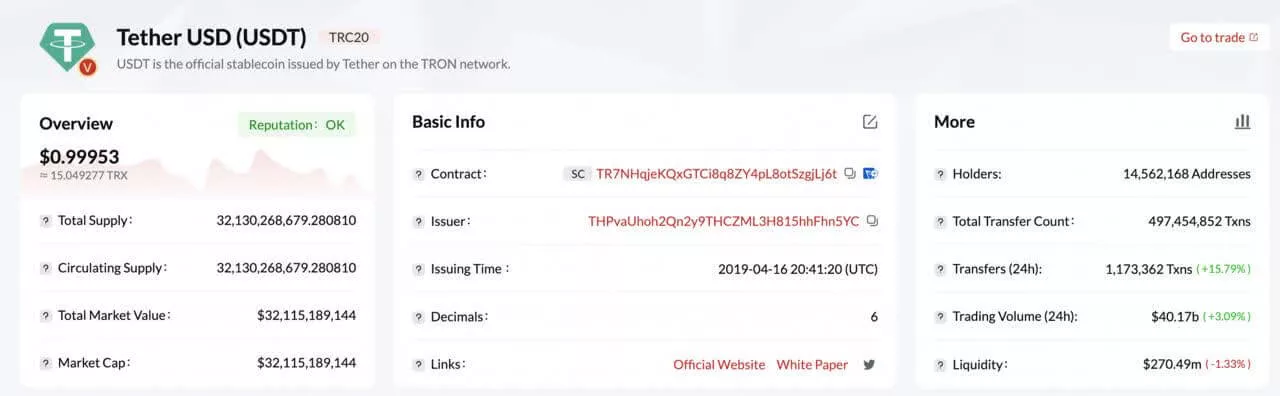
While there have been signs of attempts to collapse this stabelcoin recently, Tether remains by far the most reliable tool for arbitrage spending and beyond. How to set up trust wallet.
What is the difference between USDT ERC-20 and TRC-20
Tether USDT equivalents exist in different networks.
- USDT ERC-20 – works in the Ethereum network
- USDT TRC-20 – on the TRON blockchain network – has become popular due to its transfer speed and low fees.
When transferring funds, it is important to choose the right network and correctly specify the destination address. Otherwise, the money will be lost.
ERC-20 and TRC-20 can be easily recognized by the address format. The USDT address in the Tron network (TRC-20) starts with “Tx”, and in the Ethereum network (ERC-20) it starts with “0x”.
Exchanges supporting USDT based on TRC20
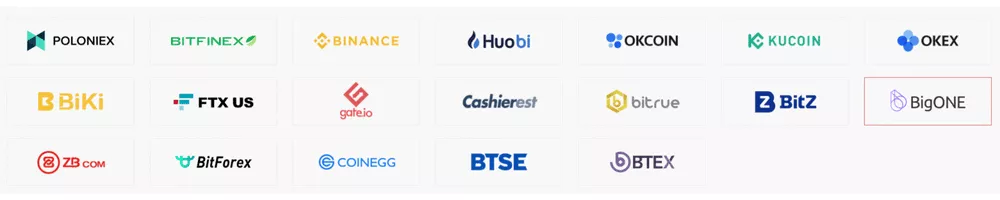
What you need to use Tether USDT TRC20
- A cryptocurrency wallet to work with the Tether USDT TRC20 token.
- USDT TRC20 wallet balance.
- TRON token (TRX) – required to pay fees when transferring USDT.
Trust Wallet
Trust Wallet is a secure and reliable multi-wallet for buying, selling and storing cryptocurrency.

Trust Wallet is the main ethereum mobile wallet which works with any ERC20 , BEP2 and ERC721. It also supports the main blockchains in the Etherium ecosystem – Etherium , Etherium Classic and Callisto. Over 20,000 tokens built on Etherium are currently available through the Trust Wallet app .
Installing and configuring Trust Wallet
Trust Wallet exists only as a mobile application for Android and iOS.
- Download Trust Wallet for your platform:



The iOS version can also be installed on macOS.
- Find the app in the App Store or Play Market and install it
- Launch the application.
If you already have a previously created crypto wallet, you can add it to Trust Wallet by clicking “I already have a wallet”
- To create a new wallet, click “Create New Wallet”.
- Then you need to agree to the privacy policy and terms and click “Continue”
- Set a secret code to log in to Trust Wallet
- The next very responsible step is to save the 12 secret phrases. Here Trust Wallet warns about the importance of keeping them out of reach of unauthorized persons.
- Check the boxes that we understood the importance of this action and click “Continue”.
- We see 12 phrases – write them down on a sheet of paper and keep them in a safe place
IMPORTANT. If you lose the list of phrases – you will not be able to restore access to the wallet and your funds on it!
IMPORTANT. If the secret phrases get to someone else, he will have access to your wallet and the funds in it!
- Next, Trust Wallet will check if we saved the secret phrases correctly. To do this, it will ask us to put them in the right order.
- Trust Wallet successfully created
- For convenience, you can customize the list of displayed tokens
- See your wallet and an empty balance of USDT TRC20
By pressing the “Get” button you can find out the address of your wallet
Buying USDT in the Trust Wallet app
This is the easiest way to buy USDT TRC20 to your cryptocurrency wallet, but not suitable for RF residents – Russian bank cards are not accepted.
Minimum purchase amount is $50.
There are several service providers through which you can buy USDT TRC20
This is the easiest way to buy USDT TRC20 to your cryptocurrency wallet, but not suitable for RF residents – Russian bank cards are not accepted.
Minimum purchase amount is $50.
There are several service providers through which you can buy USDT TRC20
Buying USDT through exchangers
You can buy USDT TRC20 through third-party exchangers by paying in a convenient way.
Purchase USDT TRC20 by PayPal card.
A list of exchangers can be found at https://www.bestchange.com
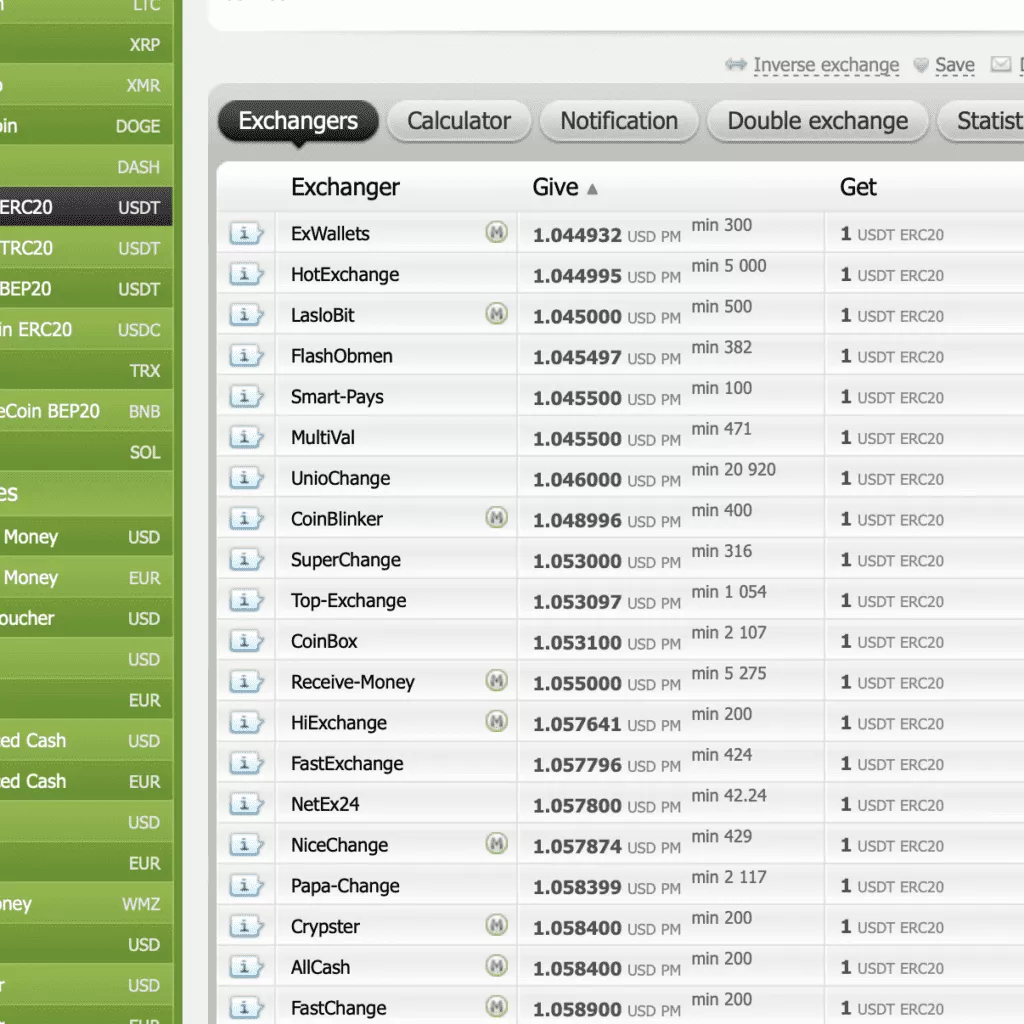
- Choose an exchanger with the right conditions and a good trust.
- Go to it and start exchanging
We chose an exchanger with a small minimum amount to exchange, but they are usually less favorable rate.
Next, let’s look at the example of a single exchanger. Different services have different interfaces, but the mechanics are about the same.
- Enter the amount of the exchange and the data that the service requests. Usually these are card number, wallet address for receiving USDT TRC20, full name and Email.
- Confirm the correctness of the entered details
- Then the service will provide details for payment
It is necessary to make payment in the allotted time and be sure to exactly the amount that is specified.
- Accepted for processing – awaiting receipt of funds
- In the list of requests we can see the status of the exchange
Funds are credited to our Trust Wallet. The speed of crediting depends on the service.
Buy USDT TRC20 on Binance
To fully work with the exchange https://binance.com requires the verification of identity
- Verification
- Personal information
- State ID card
- Facial recognition
- Processing time: 2 days
– Deposit and withdrawal limits in fiat
$50K daily
– Deposit limit for Cryptocurrency
No restrictions
– Limit for withdrawal of cryptocurrency
160K BUSD daily
– P2P transaction limits
No restrictions
– Other Products
LPD/OTC
p2p exchange
- Go to the p2p exchange Binance
- Choose “Buy
- Choose USDT
- Specify amount, currency and payment method
- Having found a suitable offer, read the details of the exchange
- And click “Buy USDT”
Transfer money to the specified details and only after that confirm the payment by clicking “Paid, next”.
Received USDT will be credited to the wallet for recharge in Binance
And then you can withdraw them to your Trust Wallet
In doing so, be sure to select the Tron TRX network
Binance P2P Express
In Binance P2P Express mode, users can place orders directly by specifying the amount of fiat or cryptocurrency and their preferred payment method. Orders are selected based on the best price available on P2P markets.
- Switch to the Express tab
- Select currency, token and amount
- From the proposed payment options choose the one that suits us and meme “Confirm purchase”
- Then we see the details, details for payment and chat with the counterparty
- After paying to the specified details, click “Paid, next”.
Waiting for the arrival of USDT on the wallet to recharge.
Buying Tron (TRX) to pay commissions
To pay/transfer USDT TRC20 you need to have some Tron tokens (TRX) on your wallet to pay the blockchain fee. As a rule it is a little more than $1 per transfer.
Where to buy Tron (TRX) token
You can buy Tron (TRX) as well as USDT TRC20
At the cryptocurrency exchanger
On a cryptocurrency exchange
- For example, on the same Binance. In Binance, go to Wallet Overview -> Primary Account
- In the search bar, type in TRX.
- And click “Exchange” to exchange other cryptocurrency in your account, for example, previously bought through p2p exchange token USDT.
The minimum amount to exchange 20 TRX.
How to pay with Tether USDT TRC20. Buying arbitrage spends for USDT
Let’s see in practice buying arbitrage consumables – Facebook accounts to run ads.
- Specify the desired number of accounts, enter your Email and proceed to the payment
- Now you need to transfer the required amount of USDT to the specified purse
- Open Trust Wallet
- Choose Tether USDT TRC20
- Press “Send”
- You need to enter the recipient’s address. This is easier to do by scanning the qr-code.
- Enter the exact amount – rounding is not allowed. If you enter the amount incorrectly, the goods will not be issued
- Click “Next”
- Check details
- We see the amount of commission in Tron (TRX) and the total amount including this commission
Confirm payment and wait for delivery
@ESG_Stock_Market
Did you like the article? Hint




