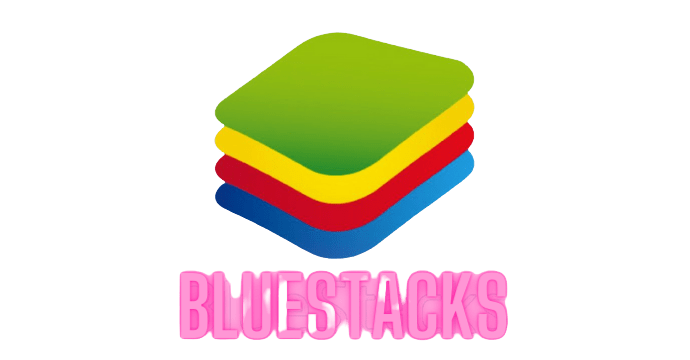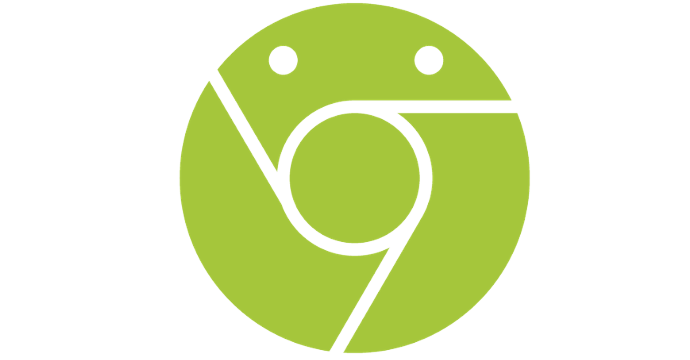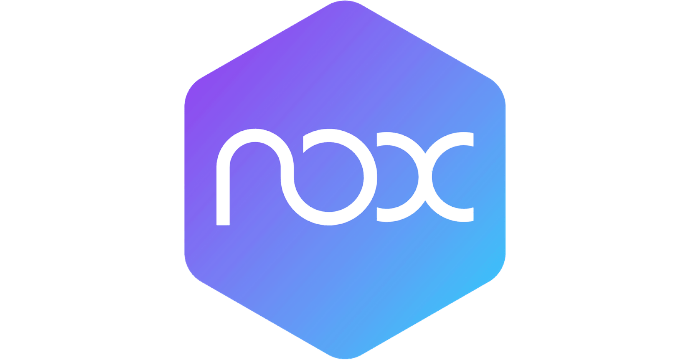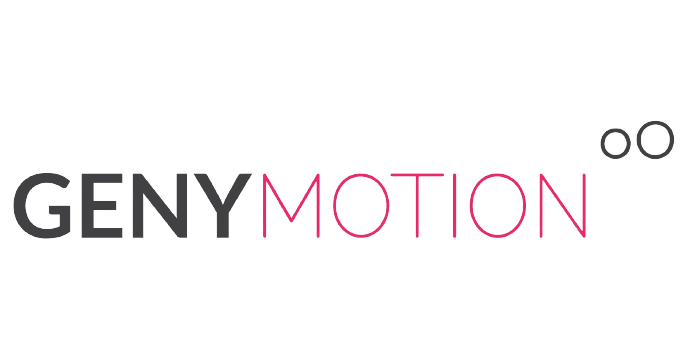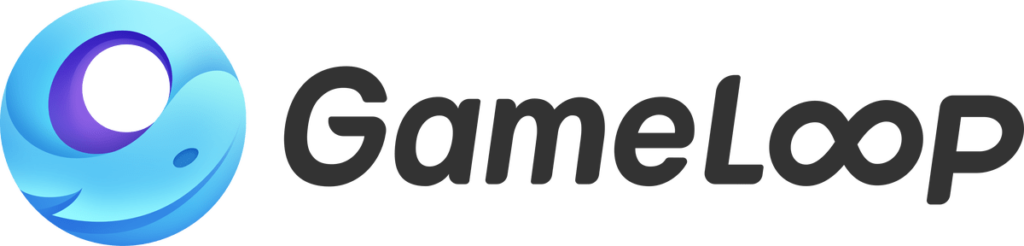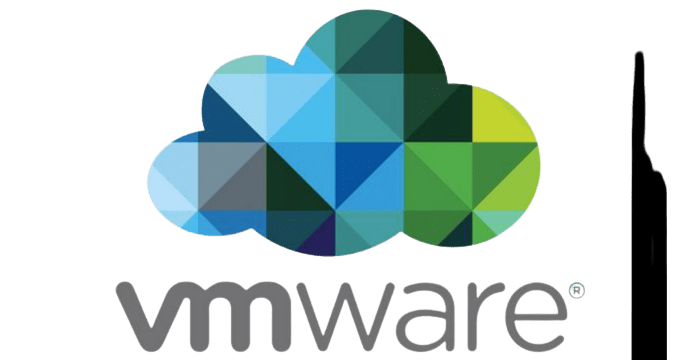What are the best android emulator for PC in 2021
On the page you will find the Best android emulator for PC in 2021, but first we will understand what are these emulators? These are programs that simulate the system environment on a non-native platform. There are many good reasons why someone would want to run Android emulators on their PC.
What are Android emulator for the PC and what are the best of them
The Android operating system is a whole ecosystem of interesting, useful, and most importantly exclusive apps and games. App developers can try to test their app before submitting it. Gamers may want to use a mouse and keyboard in their games. Not everyone can afford one, and some just don’t want to invest in an expensive gadget with a high-tech chipset. A good half of users think it is much more practical to invest in a stationary and more advanced entertainment center than in a phone. Even an average computer has enough power to handle any android application, which means that there are no problems with freezes, FPS sags and other lags, which can often be observed on budget smartphones.
The best pc emulator for android

Remix OS Player
Who needs the Android emulators for PC Remix OS Player is a virtualization of the awesome emulator of the same name and based on Androidx86, it allows users to install and run Android on their desktop PC. This new version does not take full control over your PC, instead it runs in a window inside your Windows operating system. Thus, it is not an obstacle to run programs on both systems at the same time.
LDPlayer
LDPlayer is a free Android emulator program that allows you to run popular games on your computer without problems . This lightweight system utility developed by XUANZHI offers a wide range of features for tablets and cell phones, so you can customize your emulator. It comes pre-installed with apps from the Google Playstore and its LD Store, so you can quickly start customizing.
Android Studio/Virtual Device
Android Studio is the default development console (integrated development environment or IDE) for Android. It comes with a bunch of tools to help developers create apps and games specifically for Android. As it turns out, there is also a built-in emulator that you can use to test your app or game. The setup is pretty complicated, so it won’t appeal to everyone, but it’s by far the fastest and most feature-rich option on this list. You can run vanilla Android, download apps from the Google Play Store as usual, add custom launchers and keyboards, and emulate any size or form factor device. You can even try foldable devices!
Bliss OS
Bliss OS Android for your PC. An Open Source OS, based on Android, that incorporates many optimizations, features, and expanded device support. And it is available for just about any Chromebook, Windows/Linux PC or tablet released in the last 4 years.
Bluestacks
Bluestacks is the most common of all Android emulators. There are several reasons for this. First, it is compatible with Windows and Mac. It was also one of the first, which worked very well and is still regularly updated. The emulator is designed for mobile gamers. There is a stigma with Bluestacks because it can feel a little bloated at times. The company released Bluestacks 5 in 2021, a complete rewrite to help get rid of this slowness. It also includes key mapping and customization for many installed games. This should help make things a lot easier. It is one of the heaviest emulators on the list. However, it also has most of the features for better or worse. Bluestacks also made MSI App Player, another great emulator that some believe works better than vanilla Bluestacks. You can try either of them, they are both from Bluestacks.
Archon
Archon is not a traditional emulator. You install it as a Google Chrome extension. It then gives Chrome the ability to run Android apps and games (albeit with limited support). It’s not a simple emulator to run. You have to install the thing in Chrome. From there, you have to get the APKs and download them. As an added rubric, you may need to use a tool to modify the APK to make it compatible. This requires a lot more steps than most other Android emulators for PCs. But on the other hand, it works with any operating system that can run an instance of Chrome (Mac OS, Linux, Windows, etc.). We’ve linked to the official GitHub, where you can find detailed instructions on how to use it.
Nox
NoxPlayer is the perfect Android emulator for playing Mobile games on PC. Play Mobile Games on PC. NoxPlayer is fully optimized and it will be more stable and smoother for both games and apps. With NoxPlayer you will have the same gaming experience as PC and console games. The perfect Android emulator. Supports keyboard, gamepad, scripting and multiple instances. Each feature is perfect just for your gaming experience. NoxPlayer, the best experience for mobile gaming
Phoenix OS
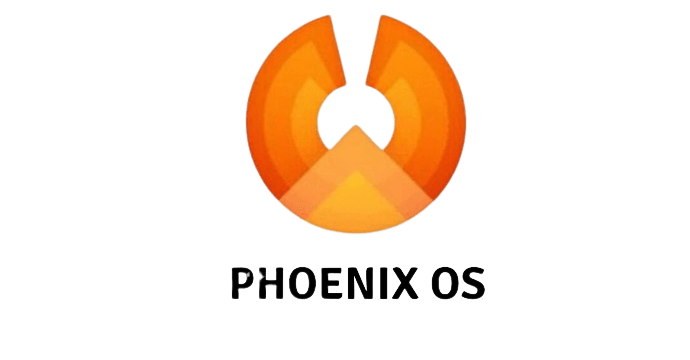
Phoenix OS is one of the newest Android emulators for the PC. Like most modern ones, it boasts a gamer experience. However, it also boasts a desktop experience, so it actually works pretty well for performance as well. It has Google Play services, although updating those services can sometimes be a bit of a pain. That means you get every app and every game on the Google Play Store. Phoenix OS also runs Android 7.1, which is relatively modern for an Android emulator. You can download the emulator from its official site, and its forums are posted on XDA-Developers.
PrimeOS
If you already use Android, you’ll love what you can do with PrimeOS. The PrimeOS operating system provides a full desktop experience similar to Windows or MacOS, with access to millions of Android apps. it’s designed to bring you the best of both worlds – a complete fusion of Android and PC. will turn your PC into the ultimate mobile gaming device (DecaPro Gaming Center). Now play any Android game with the convenience of the Keyboard and Mouse.
Xamarin
Xamarin is an IDE similar to Android Studio. The difference is that it can connect to things like Microsoft Visual Studio for an even bigger development environment (for better or worse). Also, like Android Studio, it comes with a built-in emulator for testing apps or games. In case it’s not so obvious, we only recommend this option to developers. The setup is simply too tedious for regular use. The Xamarin emulator isn’t as powerful as something like Genymotion, but it will get the job done if you intend to use it, and it’s also customizable for your needs. It’s free for personal use. Companies and large teams may have to negotiate a payment plan.
Build your own
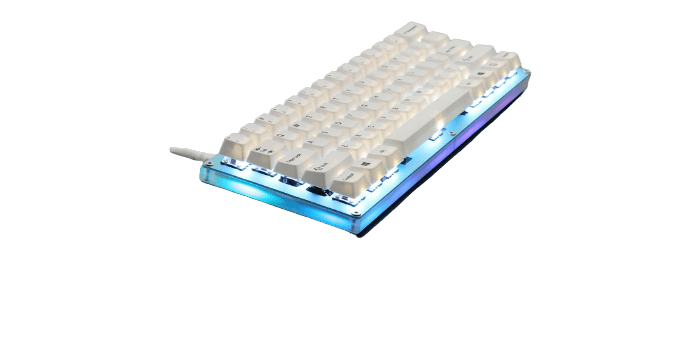
As it turns out, you can build your own emulator. Here’s how it works in a nutshell. You need to download VirtualBox (link above). Then you need to download an image from Android-x86.org. From there, you can find one of the many tutorials on the Internet and follow the steps below. This is easily one of the most complicated methods, but still not as tedious and difficult as setting up an entire IDE like Android Studio or Xamarin. We don’t recommend you try it without a tutorial and a little prior knowledge. It won’t work well, it will be buggy, and if you’re not a programmer, it will be hard to fix. Nevertheless, it will be yours to tweak as you like, and who knows, maybe you will make and release an emulator that will someday grace this list.
NetEase MuMu Player
The fastest and most updated game emulator from Netease MUMU. MUMU, unlike NOX and Bluestacks and other emulators, which are quite rarely updated or not updated at all for Mac OS, is updated almost every month. Emulator in Chinese, English language is missing, but a simple installation and setup will not cause difficulties. Fast startup. Simple drag and drop installation of apk files.Flexible control settings.Built-in catalog of applications and games
MEmu
MEmu is an exceptional Android emulator that gives you access to the whole catalog of games for this operating system on your PC. We’re talking about thousands of games, all free, which you can enjoy on your computer. The best thing about it is that you don’t even need a really powerful computer to run the games perfectly.
Genymotion
On-demand Android virtual devices hosted by Genymotion. Run automated tests. Direct ADB access with a full compatibility with all testing frameworks such as Appium etc. No infrastructure maintenance or installation matters. Easy integration with your CI environment using our ADB tunnel. Embed your app in your website. Interactive access to your app from a web browser.
GameLoop
Tencent GameLoop (formerly known as Tencent Gaming Buddy) is the Official Tencent Games emulator, a free powerful Android game emulator for PC. download and play PUBG Mobile, Free Fire, Call of Duty: Mobile, Mobile Legends, Arena of Valor and so on!
VMware Fusion
VMware Fusion is probably one of the most well-known applications that lets you run Windows applications on your Mac. And you can run it on most Macs released since 2011. The Pro version includes additional virtual network configuration and simulation, and even includes the new Fusion API. VMware Fusion supports over 200 guest operating systems, and Unity View mode allows you to run Windows software from the dock, Launcher, and Spotlight. Let’s take a quick look at its key features: Toggle between windowed and full-screen modes for the guest platform. Copy, paste and drag and drop files and folders between Windows and Mac. A good choice for Windows games because it includes a 3D-accelerated graphics engine for DirectX 10 and OpenGL 3.3. You can use Windows-only devices with your Macintosh when Windows is running on a Mac.
Parallels Desktop
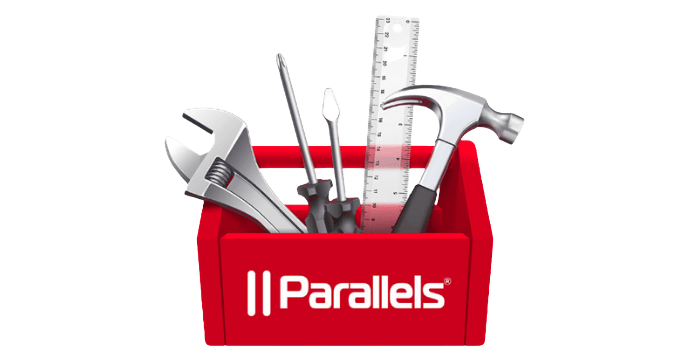
Parallels is fast, powerful, and easy. Whether you need to run Windows programs that don’t have Mac versions, or you’re moving from PC to Mac and need to transfer your data, Parallels Desktop has you covered.
Go to page—>>> ✔ Free and paid website traffic tracker
✔ Best affiliate programs 2021
✔ Free VPN
✔ Ad spy
✔ SMM

If you have a service that we have not added, found inaccuracies in the information or want to leave feedback on existing sellers – write in comments.