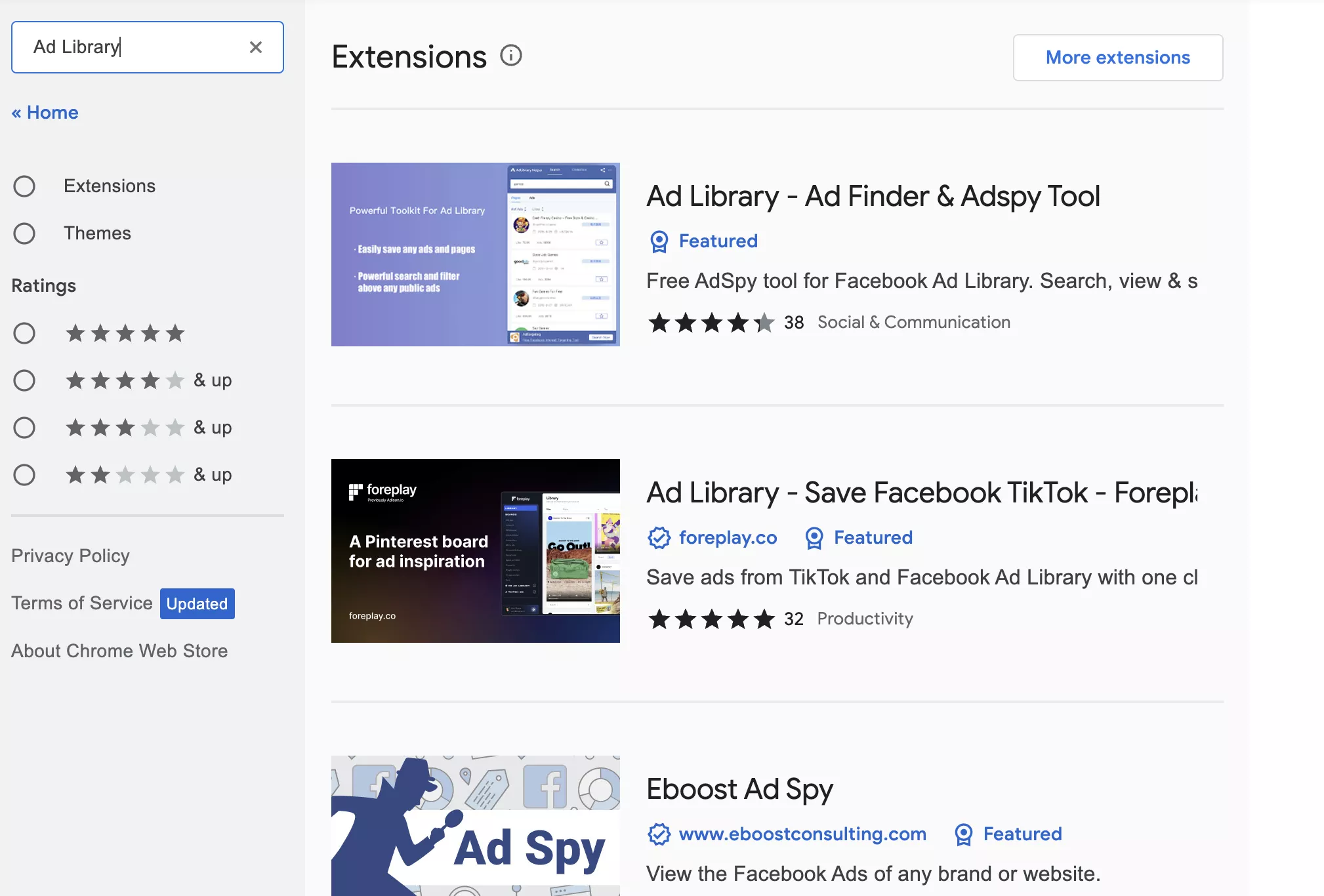A selection of useful extensions from the Chrome Ad Library online store for working with Facebook.
- Content
1. Ad Library – Save Facebook TikTok – Foreplay
2. Ad Library Assistant
3. AdSparo – advertising search tool in the ad library and advertising spy
4. Save the Facebook ad library and share it – Swipe the file
5. Facebook, Tiktok & Linkedin Ad downloader – Swipekit - 6. Mazepool – Facebook Ad Library tool
7. Eboostr Advertising Spy - 8. Spy services for working with advertising
Ad Library – Save Facebook TikTok – Foreplay
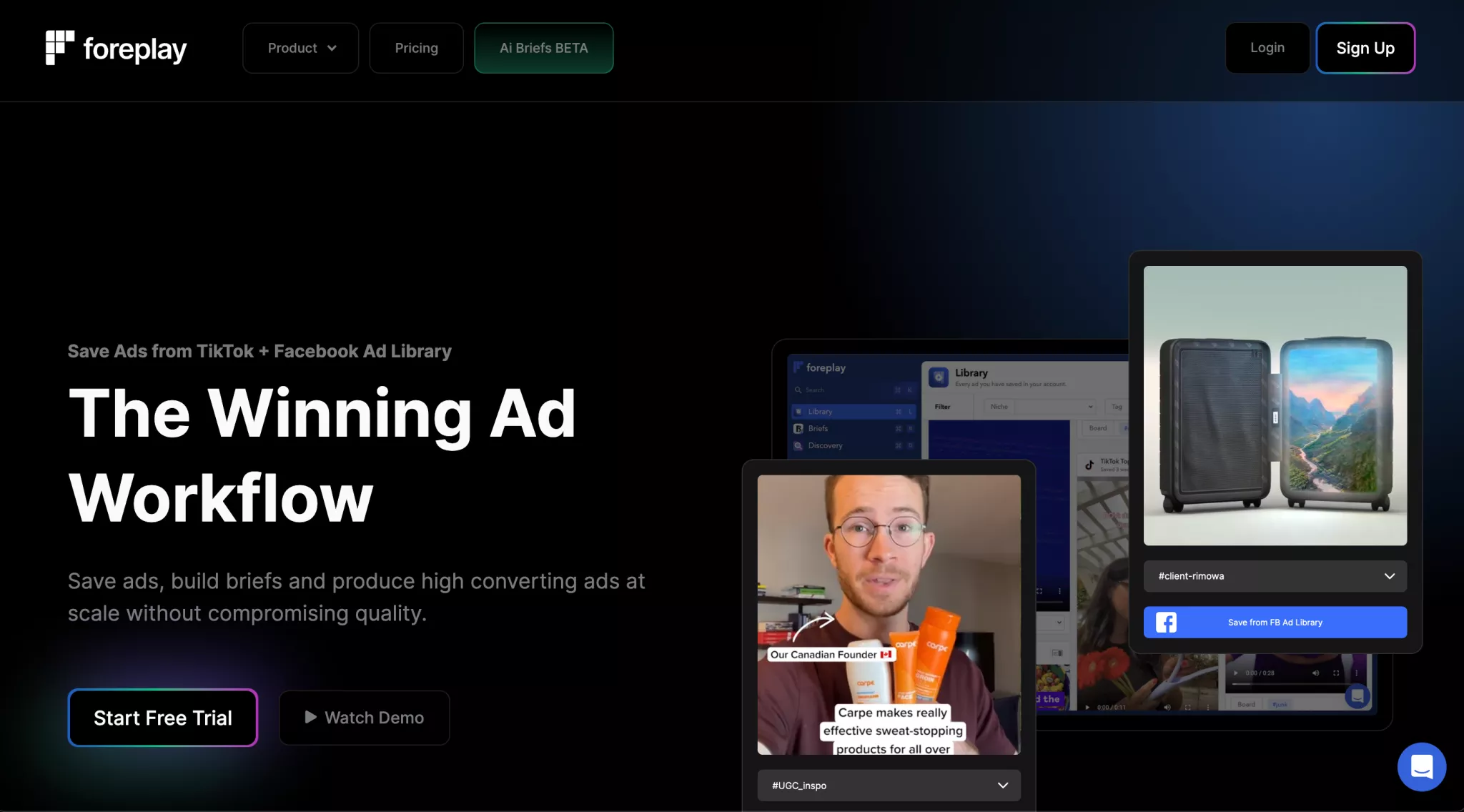
Ad Library – Save Facebook TikTok – Foreplay
Link to the website: https://foreplay.co
Install the extension: https://chrome.google.com/webstore/
A plugin from the Foreplay service that allows you to save ads from TikTok Creative Center and Facebook AdLibrary to your library in the service’s personal account in 1 click.
Foreplay allows you to conveniently organize advertising creatives on boards, view detailed information on them, download or share with your team.
Of interest, the service has a section with advertising creatives that other users have found. They can be sorted by niche, format, platform, language, status.
Tariff plans
The service is paid, but after registration, a trial is given for 7 days.
- Solo – $49/month. Ideal for small brands and freelancers.
- Team – $99/month/ Ideal for teams and agencies of any size. 2 users are included, each additional user costs $20 per month.
Key features of the Foreplay service
- Save and download ads from Facebook AdLibrary.
- Save and download ads from TikTok.
- Place advertising ideas on the boards.
- No expired links: saved ads are stored in the cloud and you have access forever.
- All types of ads are supported, including DCO and carousel.
- Save a copy of the ad, a screenshot of the landing page and much more!
- Mark your ads
- Filter by niche
- Filter by format
- Share creatives: create a link to share the board with anyone.
Additional features
- Discovery library with over 100,000 selected ads.
- Designer of advertising briefings (beta).
AdLibraryHelper
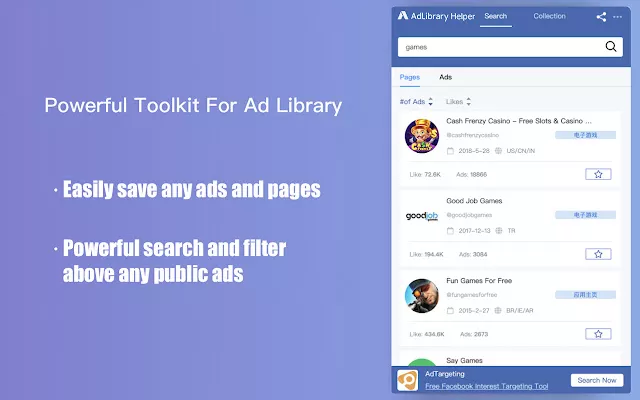
- Link to the website: https://bigspy.com
- Service Overview: https://cpa.rip/services/bigspy/
- Install the extension: https://chrome.google.com/webstore
The AdLibraryHelper plugin from the BigSpy spy service is a convenient and free tool for quick search in Facebook AdLibrary. Allows you to search, view and save ads from any advertiser, even without going to the library. When you click on the found creative, the “See Ad Details” button throws it to the BigSpy spy service, which we have analyzed in detail in our review.
AdSparo – AdLibrary Ad Finder & Ad spy Tool
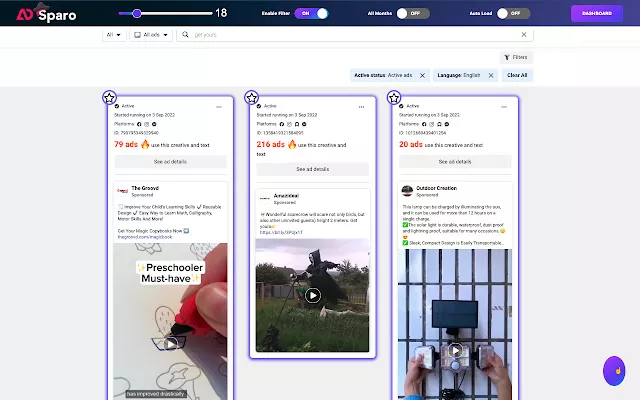
- Link to the website: https://adsparo.com/
- install the extension: https://chrome.google.com/webstore
An add-on to Facebook AdLibrary, from the free spy service AdSparo.
Main features
- Filtering ads by the total number of ads, by pages, by date, a copy of the ad, a link to the site.
- Quickly save found ads to your collection on https://adsparo.com/
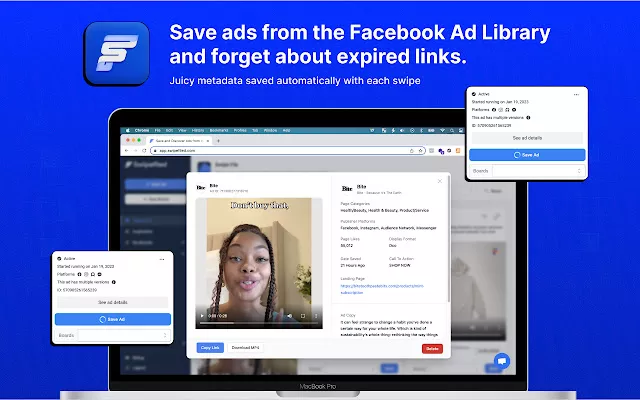
- Link to the website: https://swipefiled.com
- Install the extension: https://chrome.google.com/webstore
Browser extension from the Swipe file d service, which allows you to save ads from Facebook AdLibrary to your library in your personal account in 1 click. The functionality is similar to the Foreplay service.
Main features
- Instagram Facebook and Facebook ads are saved from the Facebook ad library (FOREVER)
- Save useful metadata for each ad (ad copy, landing page, call to action, etc.)
- Automatic classification of all ads for convenient filtering
- Create public links with unlimited validity (unlike the Facebook ad library)
- Save Facebook ads on #Boards and create your own swipe files
- Share #Boards to inform your team about new announcements or get feedback from your client
- Endlessly scroll through ads saved by other brilliant marketers to get inspired
- Search and find the perfect ad with extensive filtering capabilities
- Keyword search using artificial intelligence across the entire public library of ads
Tariff plans
There are free and paid tariffs, after registration, a trial for the Professional tariff is given 7 days.
- PERSONAL – $0
- PROFESSIONAL – $19
Facebook, Tiktok & Linkedin Ad downloader – Swipekit
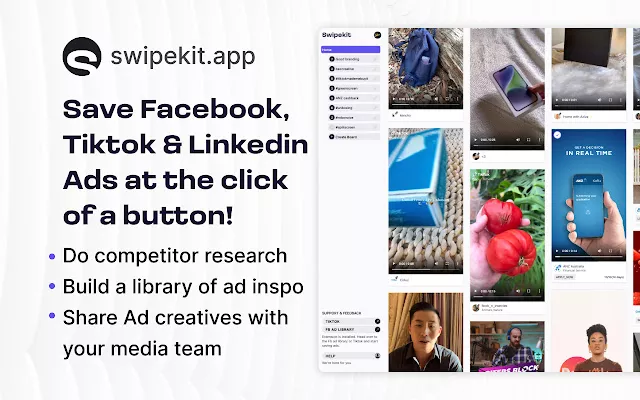
- Link to the website: https://swipekit.app
- Install the extension: https://chrome.google.com/webstore
Another organizer with minimal functionality for the ads found in Facebook Add library and TikTok Creative Center. Allows you to collect on different “boards”, assign tags, sort and download.
Rate
$30 per month, there is a trial for 7 days.
Mazepool- Facebook Ads library tool
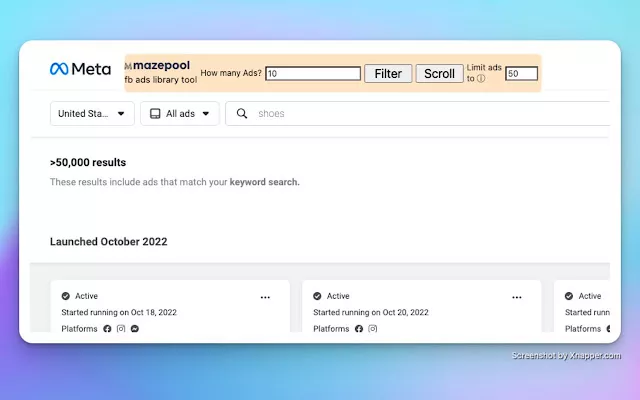
- Install the extension: https://chrome.google.com/webstore
A small add-on for Facebook Ad Library.
Functions
- Filter by the number of ads that the page uses.
- Automatically scroll through and stop the ad library when the required number of ads is found.
Eboost Ad Spy
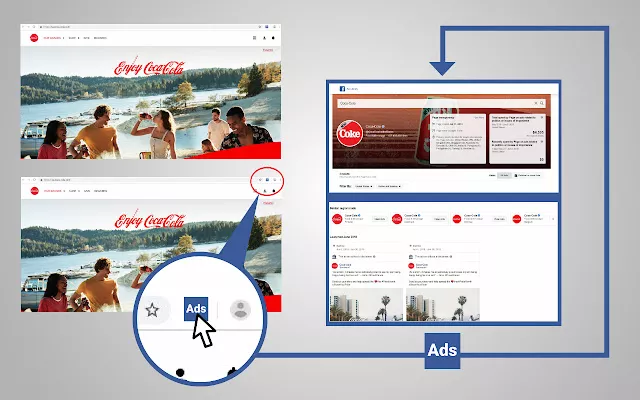
- Install the extension: https://chrome.google.com/webstore
The plugin has not been updated for a long time, but some functions still work.
Eboost Ad Spy — allows you to find ads on Facebook of any brand or website with one click.
Just go to the URL of any website you are interested in. If the extension icon turns blue, it means that it has found the Facebook page. Just click the “Advertising” extension icon and it will open the brand’s Facebook AdLibrary ad. If the icon remains gray, it means that the page has not been found.
The extension also works on Facebook business pages in addition to websites. You can go directly to any Facebook page and click on the extension to see related ads.